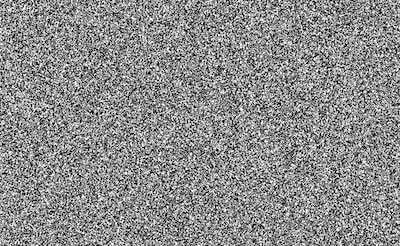Notes
In this episode, I removed the Git clone from the server. This is some of the final cleanup to streamline the deployment process.
Before we could remove the clone completely, we had to decouple the final remaining connections that still depended on the repository clone.
The first thing to clean up was the Let's Encrypt certificate fetching process. The load balancer’s Ansible playbook had this task:
- name: Create cert
become: yes
command: >
/usr/bin/letsencrypt certonly --webroot
--email "{{ secrets.conductor.email }}"
--agree-tos
--webroot-path "{{ client_root }}"
-d "{{ root_domain }}"
-d "{{ client_domain }}"
when: deployment == "production" and certdir.stat.isdir is not defined
notify:
- Restart Nginx
The trouble was that this client_root pointed
at a directory
within the repository.
This was for historical reasons related
to hosting my long-since-gone Ember client app.
We changed the client_root,
but then had the challenge
of how to test the change.
My staging environment doesn’t use actual Let’s Encrypt certificates.
You can observe
in the Ansible task above
that the task only runs when the deployment is "production".
To get some confidence
that the change would work,
I deployed,
the logged into the server
and ran the letsencrypt command above,
but used the --dry-run option
to test things out.
Along the way of making this client_root change,
I explained how Let’s Encrypt works
to fetch TLS certificates
for your domain.
It’s a really great service!
The other big change that I made centered around getting the Git SHA of the master branch. Since this process is removing the clone, we needed a way to get the SHA because that is used as the version to pull the application from S3.
Getting the SHA from a local clone is a side effect of using the Git module in Ansible. Without that clone, I needed another command. Ultimately, I crafted this task:
- name: Get the latest SHA from GitHub
become: yes
shell: "git ls-remote https://github.com/mblayman/conductor.git \
refs/heads/master | cut -f1"
register: gitsha
ls-remote lets you inspect the branches
of a remote repository.
The output include more information
than I needed,
but the trusty old cut command let me extract the SHA quickly.
With the Git clone removed, I can remove the ssh deployment key for my system which will tighten up the security of my deployment process.
On the next stream, I’m thinking of using WhiteNoise to make my static asset management even simpler and continue cleaning up deployment.