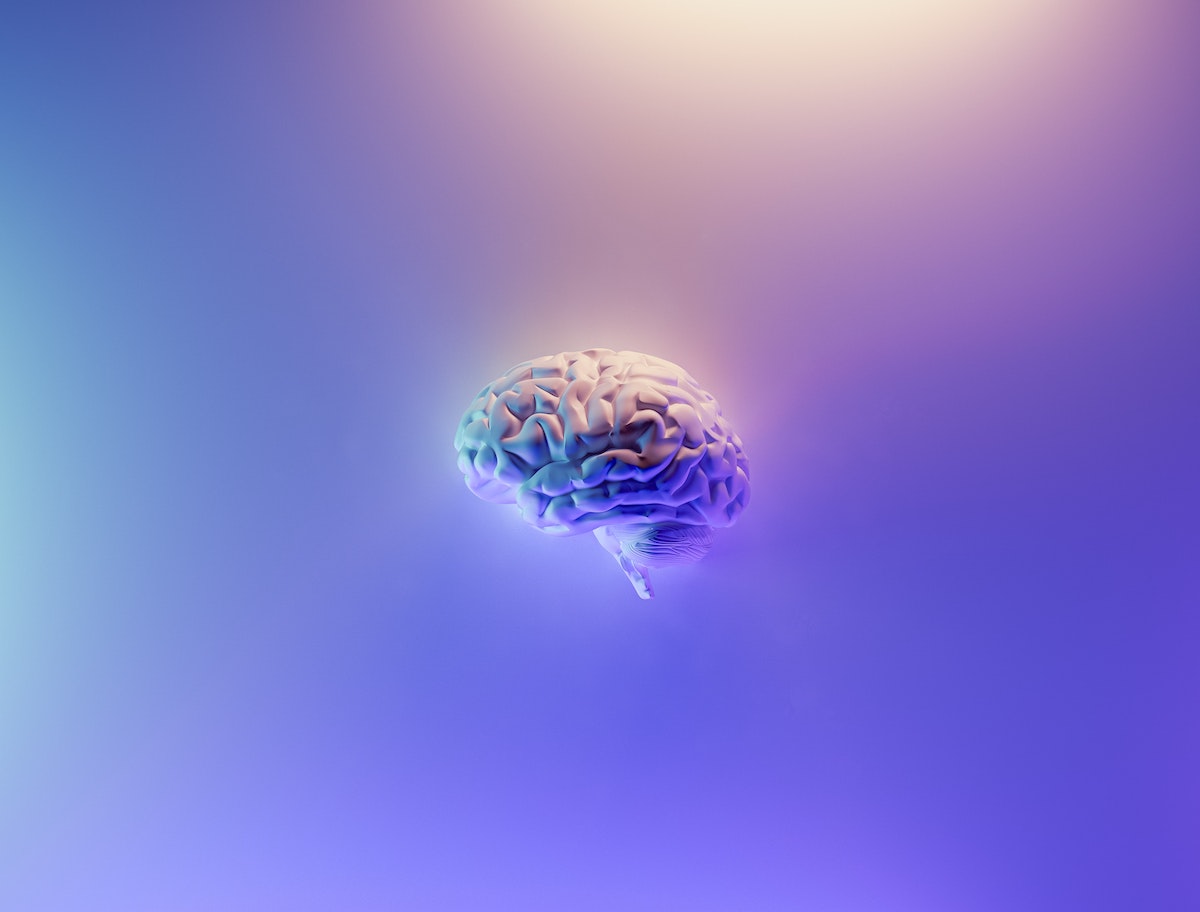I have paranoia when it comes to my Django app.
I run a homeschool scheduling service called School Desk. My Software as a Service (SaaS) lets families plan their homeschool activities. Since the app deals with data about students (including my kids!), it’s important to me that every user’s data is protected, so that users can only view their own information.
When I designed the system, I picked a shared Postgres schema (i.e., all courses, regardless of user, are in a single database table). With this design, I need authorization checks to guarantee that one user can’t access another user’s data.
My paranoia made me worry
that I would forget an authorization check
and allow access to everyone,
or, worse,
forget login_required and expose data
to the public internet.
I wanted the peace of mind that my views were safe by default.
I created a new Django package to help me achieve this peace of mind.
django-denied
django-denied is an authorization package that denies all views by default.
With django-denied,
as a baseline,
all views require authentication unless exempted
with an allow decorator.
But that’s still not enough to access a view.
As a developer,
I must add an authorization check
to permit access to the view.
If I forget the authorization check,
django-denied will intercept a request
and return a 403 Forbidden response.
Using this allow list style, it’s impossible for me to make a working view without including authorization.
Authorization is a requirement for all views to work.
If this approach sounds useful to your app or future project, check out the package and let me know what you think!
Example
This is the example that I’ve included in the documentation in case you don’t want to click over to the package’s page.
This section shows a more complete example of an authorizer to give you a sense of how django-denied works in practice.
For our example, we’ll consider a project tracking application. This is little more than a TODO list that groups the tasks into projects.
Here are the models.
# application/models.py
from django.contrib.auth.models import User
from django.db import models
class Project(models.Model):
owner = models.ForeignKey(User, on_delete=models.CASCADE)
class Task(models.Model):
project = models.ForeignKey(Project, on_delete=models.CASCADE)
description = models.TextField()
completed = models.BooleanField(default=False)
For this simple system, only project owners can do anything with a task. Let’s create the authorizer for that.
# application/authorizers.py
def task_authorized(request, **view_kwargs):
return Task.objects.filter(
project__owner=request.user,
pk=view_kwargs["pk"],
).exists()
These are the URLs we want to support with this authorizer.
# application/urls.py
from django.urls import path
from .views import task_detail, task_edit
urlpatterns = [
path("tasks/<int:pk>/", task_detail, name="task_detail"),
path("tasks/<int:pk>/edit/", task_detail, name="task_edit"),
]
Now we can set our views and set their authorization.
# application/views.py
from denied.decorators import authorize
from django.shortcuts import render
from .authorizers import task_authorized
from .models import Task
@authorize(task_authorized)
def task_detail(request, pk):
task = Task.objects.get(pk=pk)
return render(request, "task_detail.html", {"task": task})
@authorize(task_authorized)
def task_edit(request, pk):
task = Task.objects.get(pk=pk)
return render(request, "task_edit.html", {"task": task})
Since the authorizer handles the access control, we can be confident that the task is safe to fetch by its key alone. Access control is pushed to the boundary of the view so that the view’s internal logic is about as simple as you can make it.